Version 0.5.0 has been released to OpenRepos! After a long time, longer than I hoped at least, I managed to find some time, finish and polish the features I was working on (the last bit of polish is always the hardest 🙂).
Highlighted features:
- Control other Jellyfin devices! Open the pulley menu on the main page, select “Remote control”, select your device and pick a film, video or song as usual. The selected media should now play on the selected device!
- You can select any library to be your main page or keep the default of all libraries. Say, you’d only play music through Sailfin, you can simply set the Music library as your main page.
- Specialised pages for artists, playlists and the music library have been added
- Log easier in on other devices using Quick Connect! On an other device running a Jellyfin client, press
- A Russian translation has been added, with thanks to mbarashkov (GitHub) 1
Screenshots showcasing new features
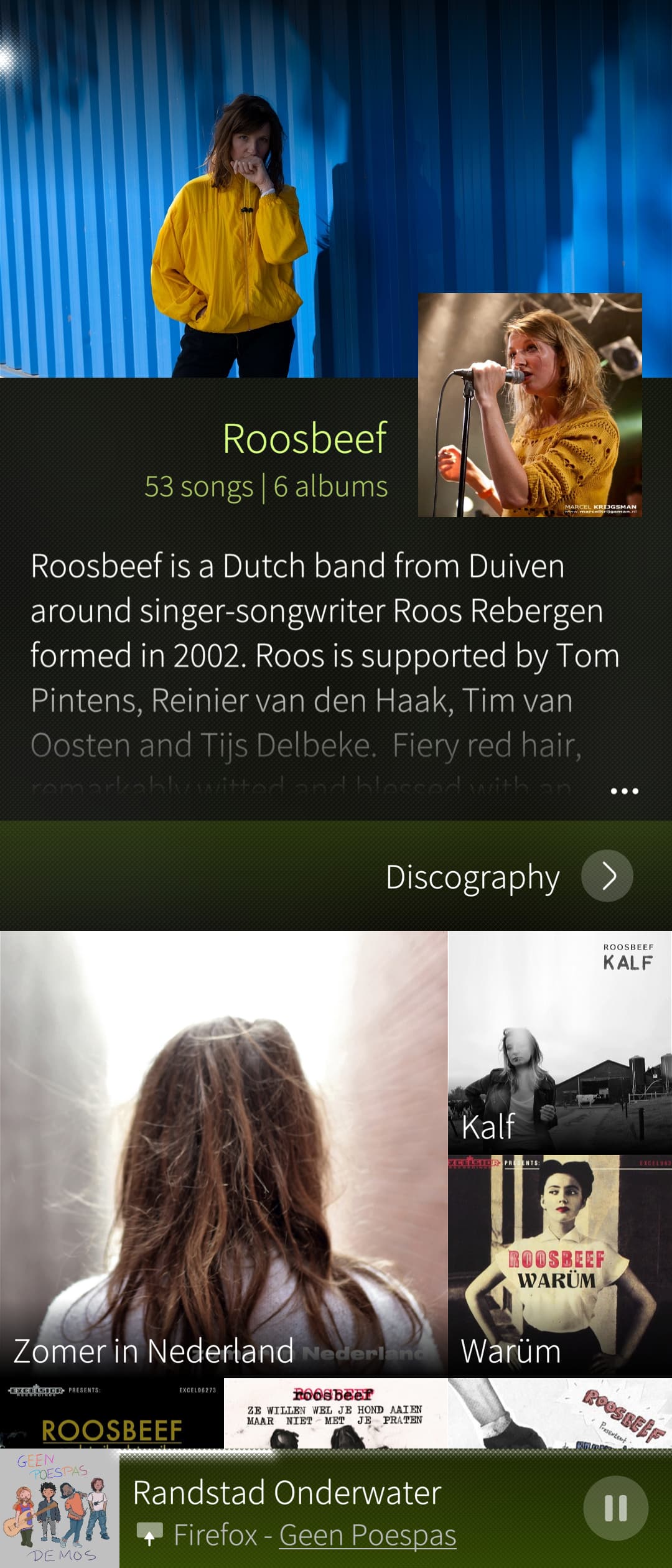
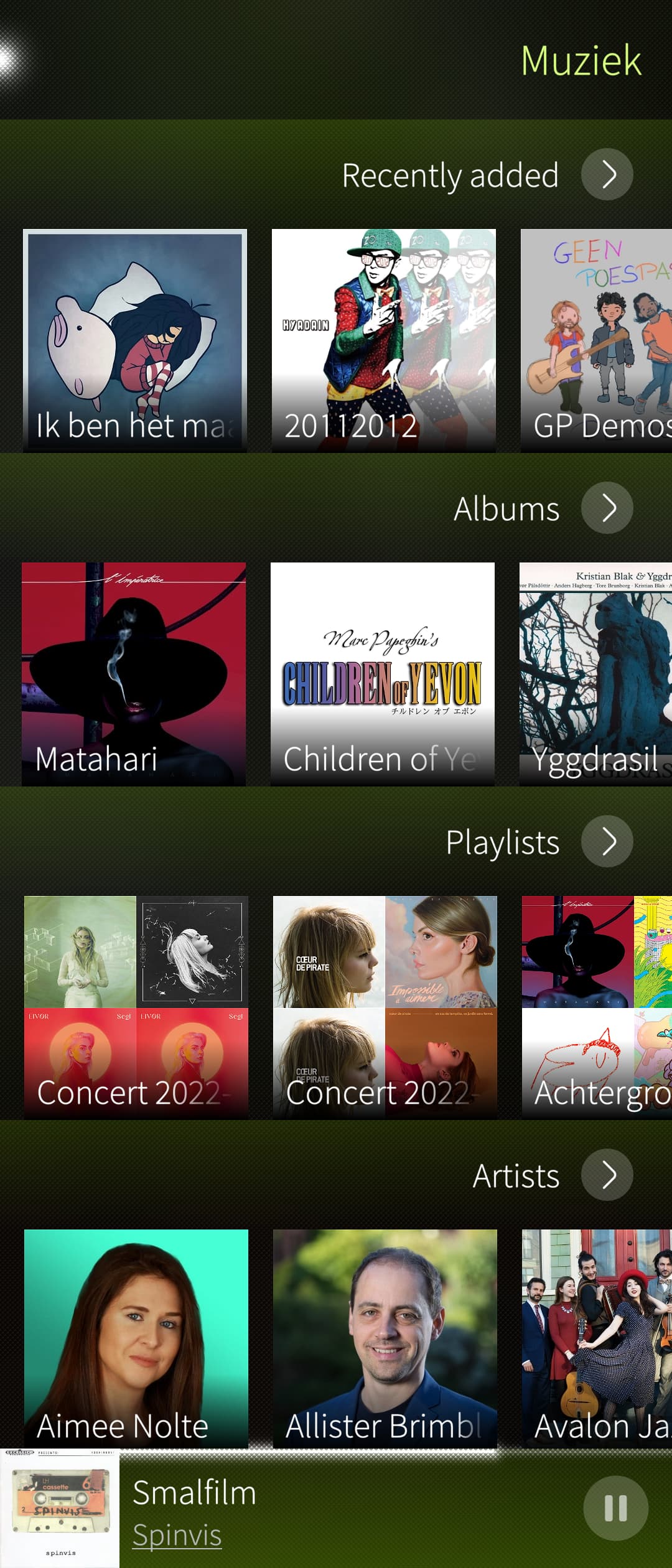

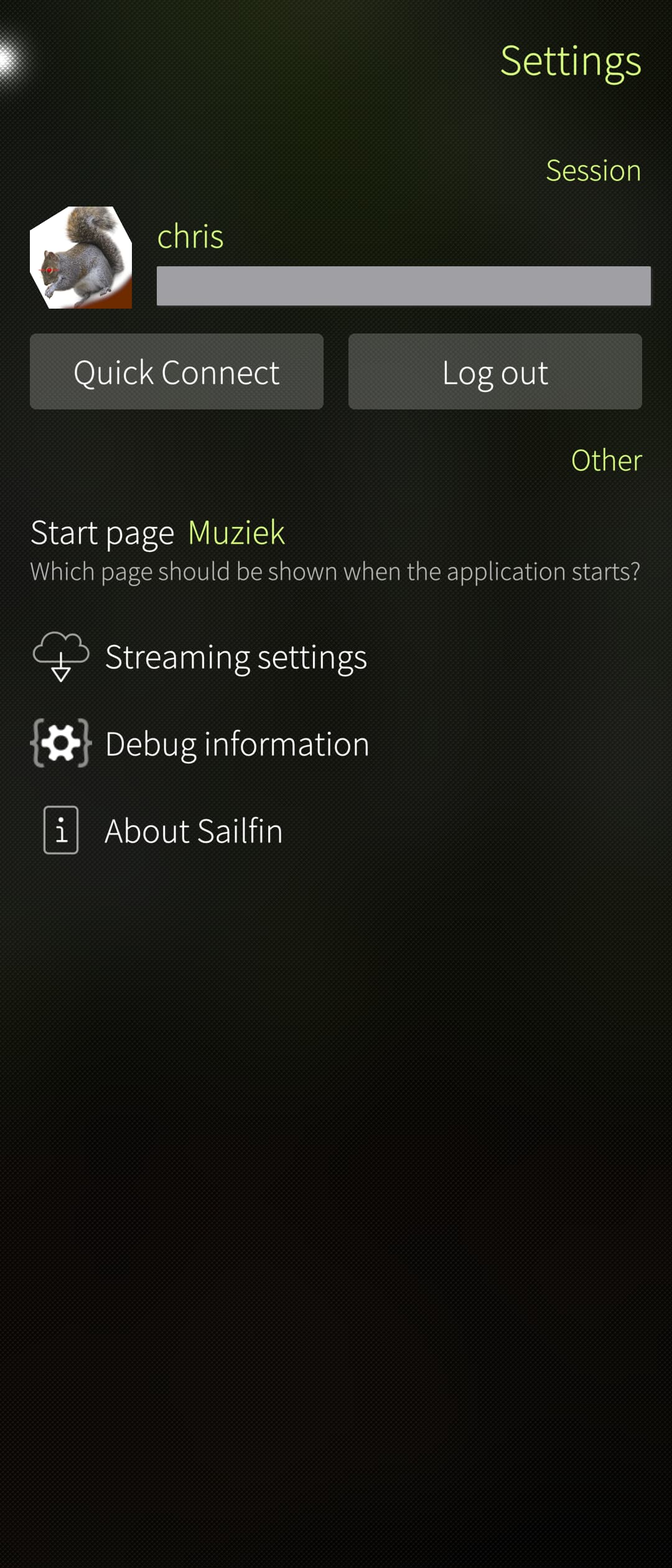
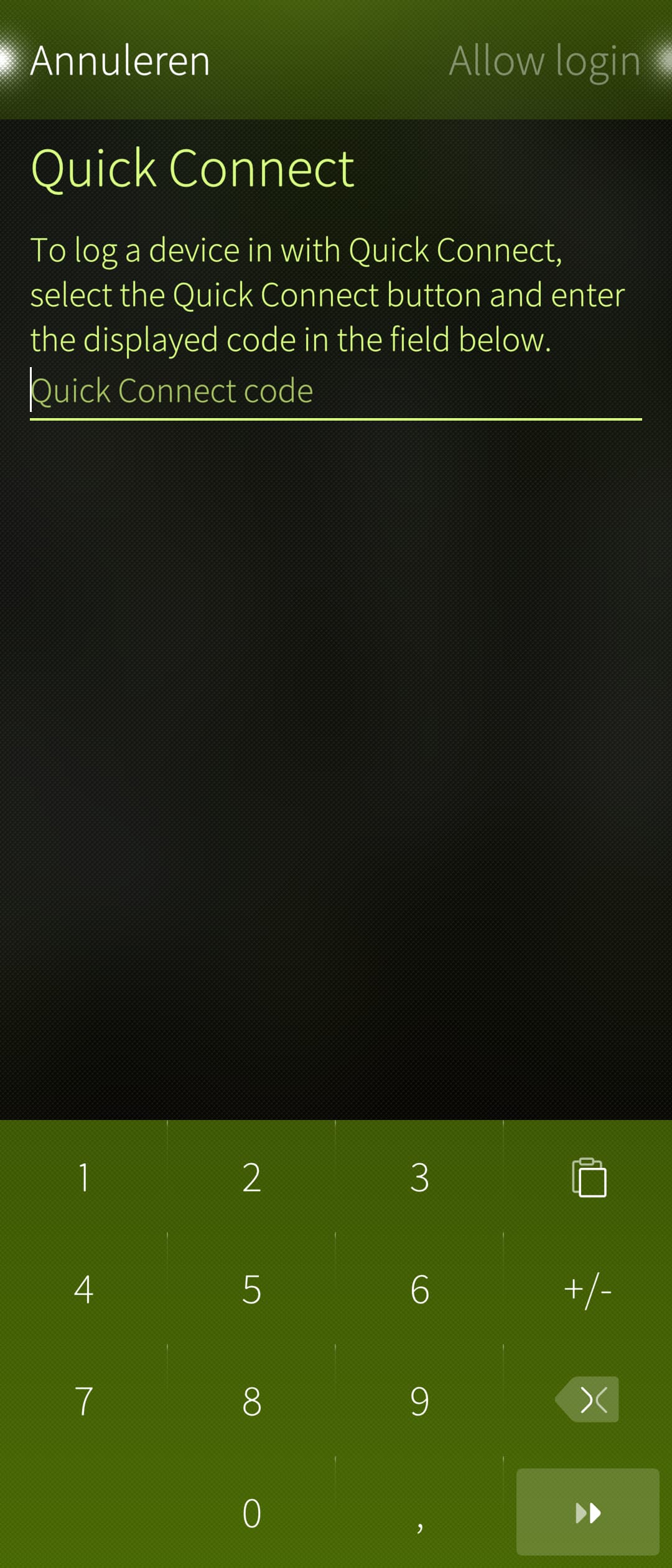
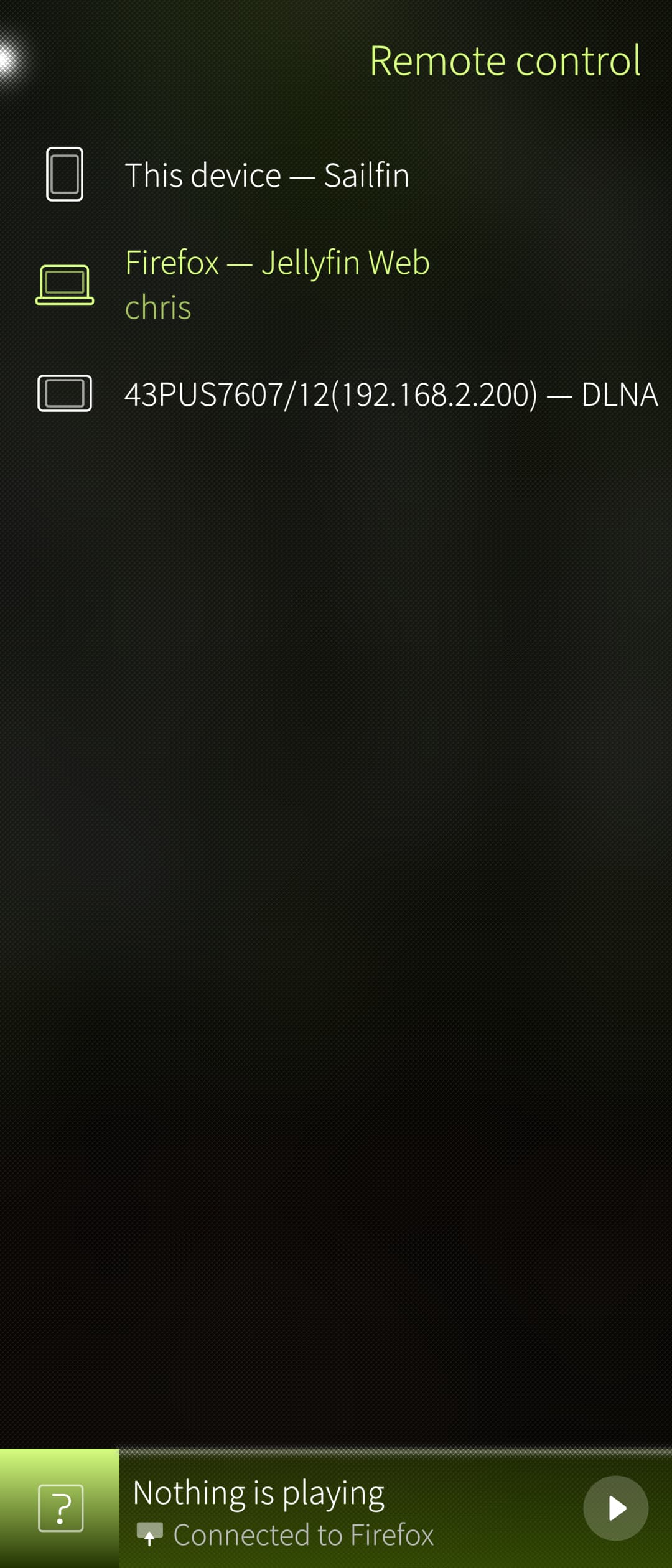
Other features/changes
- Long press a track to directly navigate to the artist page
- Added a contributor list
- The information page for a film now displays the films backdrop instead of the poster, since it fits better in the available space
- A list of contributors has been added, as well as a link to the repository, on the info page
Bugs fixed:
- The app should no longer freeze on startup when connecting over HTTPS (hopefully, it is just a workaround)
- Media lockscreen controls work again
- Lists with more than 100 items no longer keep only repeating the first 100 items to infinity